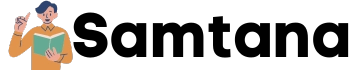Introduction
In today’s fast-paced digital world, a slow internet connection can be incredibly frustrating. Whether you’re streaming movies, working from home, or just browsing the web, slow internet speeds can hinder productivity and entertainment. Fortunately, there are several effective methods to boost your internet speeds and enhance your online experience. In this article, we’ll explore the top five ways to increase your internet speeds, allowing you to enjoy a smoother, more efficient online experience.
1. Upgrade Your Internet Plan

The first step to improving your internet speeds is to consider upgrading your current internet plan. Check with your internet service provider (ISP) to see if there are faster plans available in your area. Often, ISPs offer various packages with different speeds, and a higher-tier plan can significantly increase your download and upload speeds. While it may entail a slightly higher monthly cost, the improved internet performance is well worth the investment for those who heavily rely on the internet for work or entertainment.
2. Optimize Your Wi-Fi Connection
A weak Wi-Fi signal can be a major cause of slow internet speeds. To optimize your Wi-Fi connection, start by placing your router in a central location within your home or office. This allows for better signal distribution and reduces potential obstructions. Additionally, ensure that your router’s firmware is up to date, as manufacturers often release updates that improve performance and security.
Furthermore, consider investing in a Wi-Fi extender or mesh network system. These devices can expand the range of your Wi-Fi signal, providing better coverage in larger spaces and eliminating dead zones. Also, securing your Wi-Fi network with a strong password prevents unauthorized users from leeching off your bandwidth, which can slow down your internet speeds.
3. Clear Your Cache and Cookies Regularly
As you browse the internet, your web browser stores temporary files, cookies, and other data to enhance your browsing experience. However, over time, this accumulation of data can slow down your internet speeds. Regularly clearing your cache and cookies can help speed up your browser’s performance and improve overall internet speed.
To clear your cache and cookies, access your browser’s settings and navigate to the privacy or history section. From there, you can easily clear your browsing data, freeing up space and potentially boosting your internet speeds.
4. Use an Ethernet Cable Instead of Wi-Fi
While Wi-Fi offers the convenience of wireless connectivity, using an Ethernet cable can provide a more stable and faster connection. When you connect your device directly to the router via an Ethernet cable, you eliminate potential interference from walls, other devices, or electronic appliances that can disrupt Wi-Fi signals.
This method is especially useful for activities that require high-speed internet, such as online gaming or large file downloads. If you’re working from home or have a stationary device, consider using an Ethernet cable to enjoy faster and more reliable internet speeds.
5. Limit Background Applications and Devices
Sometimes, slow internet speeds can be attributed to multiple devices and applications using up your bandwidth simultaneously. Streaming services, cloud backups, and other background applications can consume significant bandwidth and slow down your connection.
To enhance your internet speeds, close any unnecessary background applications and devices that are actively using the internet. By prioritizing your main tasks and reducing unnecessary internet consumption, you can free up bandwidth for the activities that matter most to you.

Conclusion
Having slow internet speeds can be a frustrating experience, but with the right strategies, you can improve your online connection significantly. By upgrading your internet plan, optimizing your Wi-Fi connection, clearing your cache, using an Ethernet cable, and limiting background applications, you can boost your internet speeds and enjoy a smoother online experience.
Remember, improving internet speeds isn’t just about technical know-how; it’s also about optimizing your online habits and network setup. By following these top five methods, you can take control of your internet speeds and make the most out of your online activities.
FAQs
1. Can I increase my internet speeds for free? While some methods, like clearing your cache and limiting background applications, can be done at no cost, upgrading your internet plan or investing in a Wi-Fi extender may require additional expenses.
2. Will using an Ethernet cable make a noticeable difference in my internet speeds? Yes, using an Ethernet cable can provide a more stable and faster connection compared to Wi-Fi, especially for high-bandwidth activities.
3. How often should I clear my cache and cookies? Clearing your cache and cookies once a month is generally sufficient for most users.
4. Will an ISP upgrade my internet plan instantly? The time it takes for an ISP to upgrade your plan can vary, but it’s typically done relatively quickly, usually within a day or two.
5. Can I use a Wi-Fi extender with any router? Wi-Fi extenders are generally compatible with most routers, but it’s essential to check the specifications and compatibility before purchasing one.